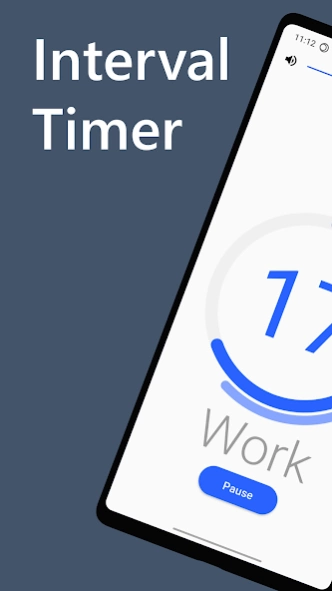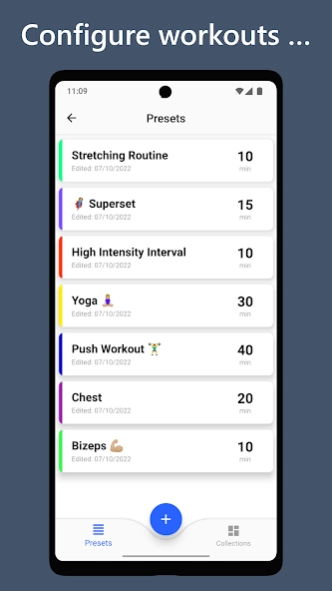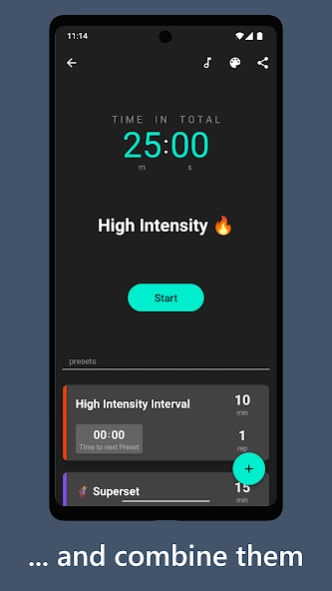Interval Timer 1.7.7
Free Version
Publisher Description
Interval Timer - Highly customizable, modern Interval Timer
Elevate your workout or time management routine with the Interval Timer app! Immerse yourself in the seamless integration of minimalistic design and intuitive functionality. Personalize your intervals, choose vibrant colors and sounds, and take control of your fitness journey or time management with unparalleled ease. Download now and start achieving your goals today!
💪 Elevate Your Performance
• Immerse yourself in a sleek, modern design
• Customize the app with a variety of vibrant colors
• Effortlessly configure your intervals
• Embrace a dark mode option
• Choose from a selection of sounds
• Prioritize app sounds with audio ducking
• Visualize your progress with the circular indicator
• Experience haptic feedback and vibrations
💎 Unlock Additional Features (Account required)
• Discover Presets, allowing you to create personalized routines
• Combine and adjust existing Presets using Collections
• Share your customized Presets and Collections with others
• Enjoy offline-aware cloud storage, ensuring access to your files anytime, anywhere
Interval Timer goes beyond fitness and is suitable for various activities like studying, working, meditating, or anything requiring effective time management. Share your feedback or suggestions for additional features and improvements by contacting me at compound.timer@gmail.com
Join the growing community of satisfied users, and if you find my app useful, be sure to leave a review on the Play Store — it will be much appreciated! 😊
About Interval Timer
Interval Timer is a free app for Android published in the Health & Nutrition list of apps, part of Home & Hobby.
The company that develops Interval Timer is Markus Hollitsch. The latest version released by its developer is 1.7.7.
To install Interval Timer on your Android device, just click the green Continue To App button above to start the installation process. The app is listed on our website since 2024-03-11 and was downloaded 0 times. We have already checked if the download link is safe, however for your own protection we recommend that you scan the downloaded app with your antivirus. Your antivirus may detect the Interval Timer as malware as malware if the download link to com.compound.timer is broken.
How to install Interval Timer on your Android device:
- Click on the Continue To App button on our website. This will redirect you to Google Play.
- Once the Interval Timer is shown in the Google Play listing of your Android device, you can start its download and installation. Tap on the Install button located below the search bar and to the right of the app icon.
- A pop-up window with the permissions required by Interval Timer will be shown. Click on Accept to continue the process.
- Interval Timer will be downloaded onto your device, displaying a progress. Once the download completes, the installation will start and you'll get a notification after the installation is finished.